There are four options for searching for emails using Barracuda Archive Tools.
Barracuda Plugin for Outlook
Note: This option is not available for Office 365 Webmail. Please use one of the other options below.
- In the Outlook client, select the Home tab and look for the Barracuda Networks section in the upper right hand corner of the screen.

- Choose Search Archive. The first time you do this, a login box will appear. If prompted for the URI, enter archiver.virginiawestern.edu. Use your email credentials to log in.
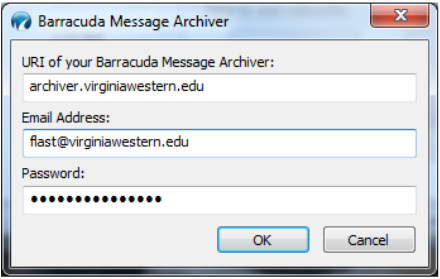
- The Search box will appear. Use the available options to search for the email you are looking for.
You can search your archived mail by criteria you choose, such as text, dates, folder locations, and so on. For example, to deal with the scheduled removal of the @vw.vccs.edu domain, you would locate the senders who are still using your old email address by searching for @vw.vccs.edu as shown above. The search output window would display all email received after January 1, 2009 containing that text.
To search in specific folders, you would use the In: drop down menu and select “Folders”. You will then see a box to choose the folder you wish to search in.
Barracuda Standalone Tool
- In Windows, click the Start button, choose All Programs and then Barracuda Message Archiver Search.
- You will get the same login and search window as in the section above. Enter your search parameters as before.
Barracuda Archiver Web Interface
- To access the Barracuda Archiver Web interface, go to https://archiver.virginiawestern.edu.
- Log in with your Virginia Western username and password. Once logged in, you will see the message list window.
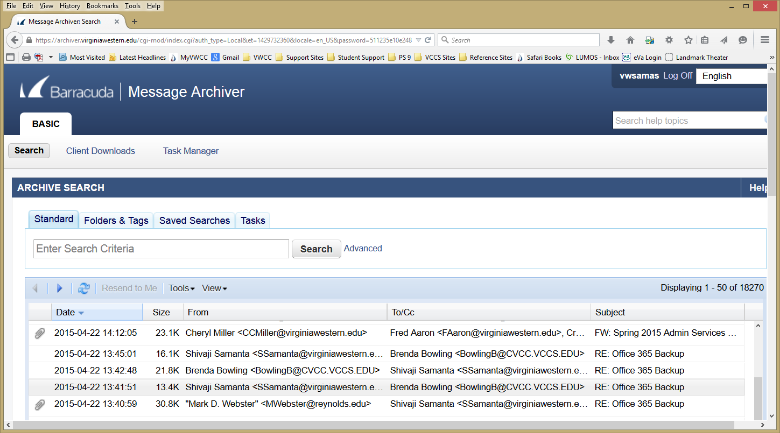
- Enter your Search criteria and click Search. The Advanced option will let you search with multiple criteria and specify folders to search in.
Barracuda Archiver Smartphone App
- Go to your iOS or Android app store and search for Barracuda Archive and download the app.
- Configure the app by setting the Host to archiver.virginiawestern.edu and using your Virginia Western email and password to log in.
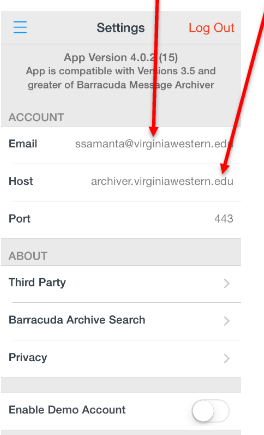
- Click the Search Icon in the top right corner to open the search window. You can search the archive by keyword, to, from, and date range.
Hours
Mon – Fri: 7:45 AM – 5:00 PM
Contact Us
Business Science M273
540-857-7354
helpdesk@virginiawestern.edu (Students)
Submit a Ticket (Faculty & Staff)
VWCC Alerts
We use the VW Mass Notification System to immediately contact you during a major crisis or emergency. Get more info and register!


