To apply for graduation, you must be logged into MyVWCC and inside the Student Information System.
- Click on your Academic Records & Progress tile.
- Click Apply for Graduation on the left.
- Verify all the information on the screen is correct. If it is not, you will need to complete a Notification of Change Form (PDF) and submit it to the Enrollment Center.
- If your information is correct, click Proceed with Making Application.
- Select your Institution. If you have multiple institutions listed, choose VW286 Va Western Community College.
- Select the Term. The only term available will be the current term, except during the time both the spring and summer applications are available for summer students who wish to participate in the Commencement Ceremony. In this case, make sure you choose the correct term for your graduation.
- Click Continue. All of the plans you are enrolled in will appear.
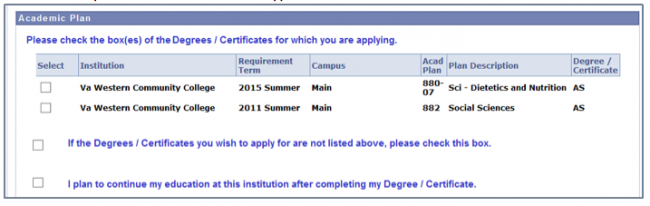
- Select any plans for which you are graduating from this term. In this example, the student is only graduating from one of their current plans. If the plan you wish to graduate from is not listed, check the box next to If the Degrees/Certificates you wish to apply for are not listed above, please check this box and complete a Program/Plan Change Form (PDF) to be submitted to your faculty advisor, program advisor, or through the Enrollment Center. You will be able to complete the graduation application, but it will NOT be processed until you submit the Program/Plan Change Form.
- Verify your name. The name that showed at the top of at the top of the graduation application is the name that will print on your diploma. Changing that information here will not reflect on your diploma. If this is not your current legal name, you will need to submit a Notification of Change Form (PDF) through the Enrollment Center.
- In the Questionnaire and Military sections, check all options that apply.
- If you are ready to submit your application, click the box next to I Agree. Once your application is submitted, it cannot be changed without speaking to the Records Office. Once you are ready, click Submit. You will receive a confirmation page.
After You Apply
If you have not met your requirements for graduation, your faculty or program advisor will contact you.
After the deadline for graduation has passed, you will receive an email in your student email account with detailed information regarding cap & gown pickup, the graduation ceremony, and diploma pickup. Information can also be found on the Graduation website.
Hours
Mon – Fri: 7:45 AM – 5:00 PM
Contact Us
Business Science M273
540-857-7354
helpdesk@virginiawestern.edu (Students)
Submit a Ticket (Faculty & Staff)
VWCC Alerts
We use the VW Mass Notification System to immediately contact you during a major crisis or emergency. Get more info and register!


