Outlook allows you to save calendar dates into a file (with a suffix of .ics), that can then be imported into an Outlook calendar. This is useful for loading standard dates into your Outlook calendar without having to enter them manually. Some calendar date files that have been created at VWCC are:
- Full-Time and Part-Time Timesheet Due and Manager Approval Due Dates
- Campus Police Timesheets Due
- Campus Police Manager Approval Due Dates
- VWCC Holidays
- Academic Calendars by semester
To import a calendar date file into your default Outlook calendar:
- Open Outlook and select File > Open & Export.
- From the Open menu, select Import/Export.
- Select Import an iCalendar (.ics) or vCalendar file (.vcs) and press Next.
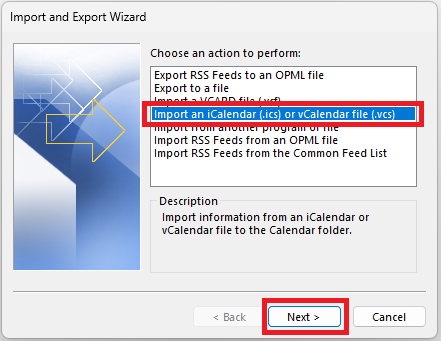
- Navigate to H:\Install_Points\Calendars and select the date file you wish to import and hit OK.
- When prompted, press the Import button.
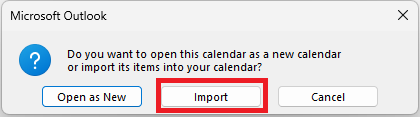
The dates from the selected file will now appear on your Outlook calendar.
Hours
Mon – Fri: 7:45 AM – 5:00 PM
Contact Us
Business Science M273
540-857-7354
helpdesk@virginiawestern.edu (Students)
Submit a Ticket (Faculty & Staff)
VWCC Alerts
We use the VW Mass Notification System to immediately contact you during a major crisis or emergency. Get more info and register!


