Course Outlines can be accessed through the College Catalog.
When you click on a course in the College Catalog (whether from a search, or the list of courses, or from within a program page), the link expands to show the description. In the expanded (or pop-up) box there is a link at the top right that says “Course Outline”. Clicking on this link should open the PDF version of the course outline file.
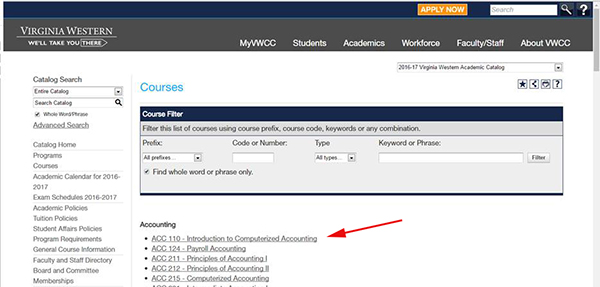
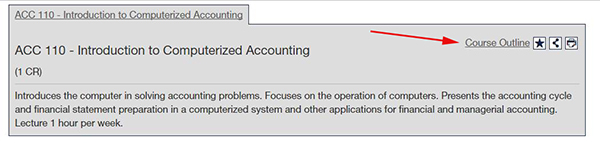
VWCC Alerts
We use the VW Mass Notification System to immediately contact you during a major crisis or emergency. Get more info and register!

