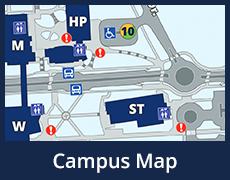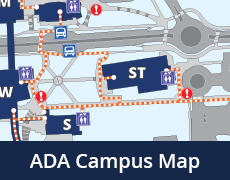Policy Number: II-9
Last Reviewed: November 14, 2024
Responsible Dept.: Vice President of Financial & Administrative Services
A signed copy of this policy is available in the President’s Office.
Purpose
To establish eSignature policies and procedures.
Policy
The College follows the VCCS Information Technology eSignature Policy and Guidelines.
Policy Statement
The VCCS, including its constituent colleges, the System Office, and the Shared Services Center, are authorized to utilize electronic signatures for conducting business and educational matters, in accordance with the Virginia Uniform Electronic Transactions Act, Code of Virginia §59.1-479, et seq., to the extent such usage is permitted under and subject to the terms and conditions of the Act. Prior to the utilization of electronic signatures, the above entities must have developed and approved procedures and guidelines governing such usage.
eSignatures using Adobe Acrobat and Microsoft Office products are permissible and valid for eSignatures from internal users. The signed document should be sent from a Virginia Western or VCCS provided email address.
Internal Signatures:
Employees needing to send internal documents for eSignature have the following no cost options:
- Adobe or Microsoft Office: Both Adobe and Microsoft Office products include eSignature capabilities. When using these methods for eSignatures users should ensure the document is returned using their VWCC or VCCS internal email address. The additional procedure of saving the email and electronically signed attachment should be utilized as necessary.
- Hyland Perceptive Content – AssureSign: Users must have the program installed on their computer or access the cloud version. To get access to or get support for Hyland Perceptive Content AssureSign, users should submit a Security Access Request Form (SARF) for new access or a TeamDynamix Ticket for assistance with approved access.
External Signatures:
eSignatures from external parties (individuals who do not have VCCS credentials) must be acquired using AssureSign or Adobe secure digital certificate. VCCS approves of the use of the AssureSign digital signature tool and grants users access to the software. Please note that access to the AssureSign system is restricted because there is a cost for its use. To get access to or get support for AssureSign users should obtain approval from the Vice President for Financial and Administrative Services (college contract signatory) before submitting a SARF.
Employees must use AssureSign or Adobe secure digital certificate for external signatures and may also use it for internal signatures, as authorized. The charge for the use of AssureSign may be recovered from departmental budgets.
Instructions for utilizing AssureSign software for eSignatures can be viewed in the VCCS TeamDynamix Knowledge Base.
Contact Us
540-857-VWCC (8922)
24/7 Student Support Center
855-874-6690
TTY: All users 711
Address:
3094 Colonial Ave., SW
Roanoke, VA 24015
VWCC Alerts
We use the VW Mass Notification System to immediately contact you during a major crisis or emergency. Get more info and register!