If you do not know your MyVWCC username, you will need to use the Advanced Password Reset Tool to look it up.
- Go to MyVWCC (https://vw.my.vccs.edu).
- Below the Sign In button, click the Forgot Username link.
- In the Password Reset box, click the checkbox next to “I’m not a robot”. Some users will be prompted with an image selector. You should select the images requested and then click Verify. When the process is completed successfully, click the Continue button.
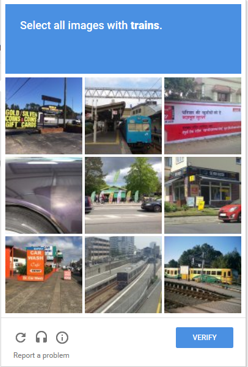
- Enter your name, date of birth, and either your Emplid (Student ID Number) or SSN (Social Security Number) and click Next.
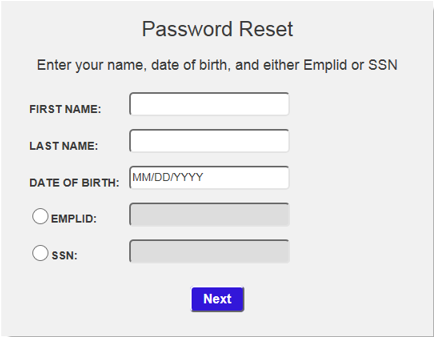
- If the information you enter conflicts with existing information in the Student Information System, you will receive a message instructing you to contact the Help Desk for assistance.
- If the information you enter matches the information in the Student Information System, you will receive a message with your username and the option to either log in or reset your password. If you need to reset your password, click the radio button next to “I do not know my password. I would like to reset it now.” and click Next.
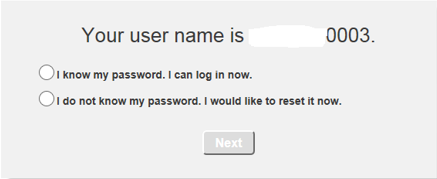
- You will see the following screen if an alternate email (an email address that isn’t @email.vccs.edu) and/or a phone number are listed for you in SIS.
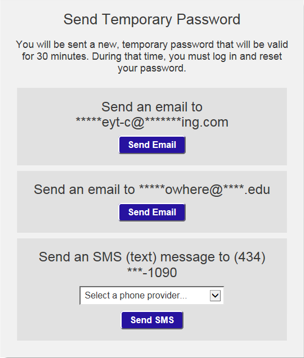
- Choose the option by which you wish to receive your temporary password. If you are choosing the SMS (text message) option, please use the dropdown to select your phone provider. Click the Send option for the method you choose.
- Note: If the email address(es) or phone number(s) presented are not valid options, you should contact the Help Desk for assistance.
- Note: If no alternative email address or phone number exist in SIS, you will need to Verify Your Identity.
- You will be sent a temporary password via your chosen method. This password is valid for 30 minutes, so you should log in right away in order to change it.

